Nowadays, Pokemon Crystal ROM is getting tremendous limelight as one of the most efficient ROMs. This ROM helps to witness the seamless experience of Pokemon’s Crystal Edition to the Pokemon-lovers. If you were thinking of enjoying the Pokemon Crystal Version, today we are helping you with its complete guide.
Pokemon Crystal Rom for GBA
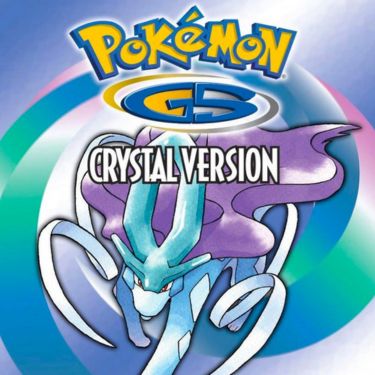
| Name: Pokemon Crystal |
| Version: 1.1 |
| Language: English |
| Size: 7.51 MB |
| Last Update: Jan 21, 2022 |
Pokemon Crysta Rom Download
You can click the ‘Download’ button below which will take you to the Pokemon Crystal ROM downloading website.
Download Steps:
- Visit here to download the Pokemon-Crystal Version.
- After downloading, browse and unzip the file on your device.
Screenshot:
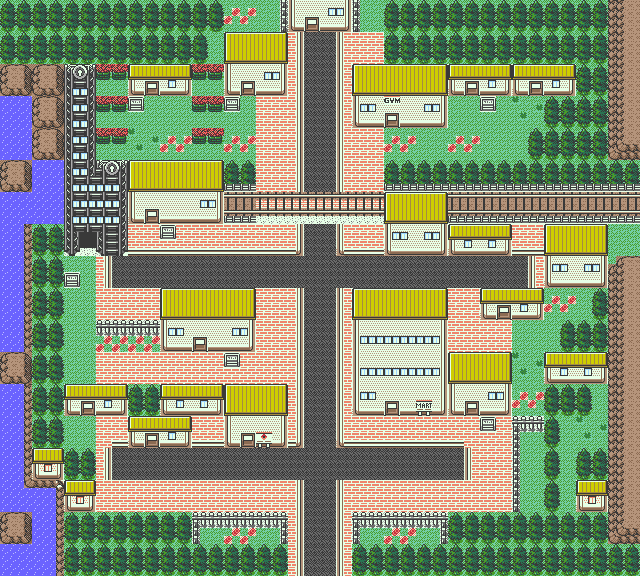
How to Play Pokemon Crystal Version?
To enjoy Pokemon Crystal, you can choose any emulator of your choice. But we suggest the Eclipse emulator since it provides a seamless gaming experience. Also, Eclipse is a web emulator, requiring no download process, without consuming additional device storage.
Step 1: Head towards the Eclipse Emulator website.
Step 2: Click on the ‘Play’ button.
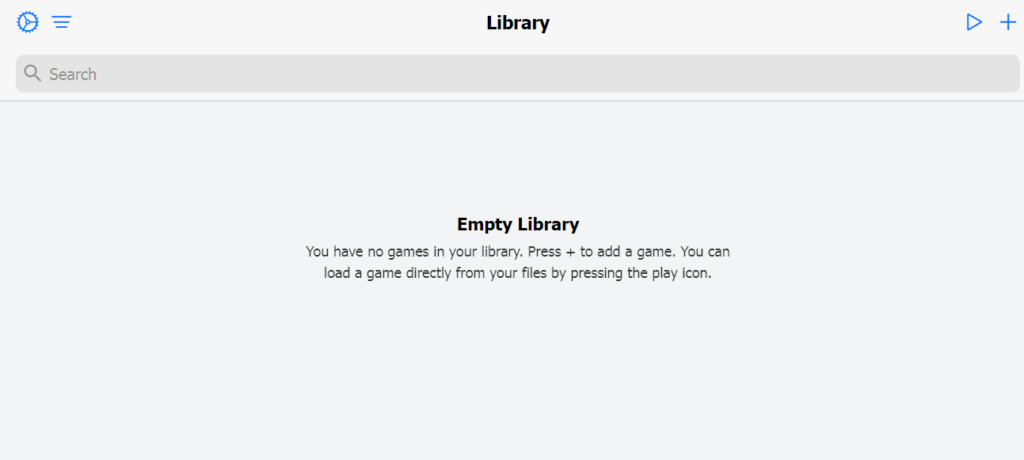
Step 3: From the ‘Library’ section, push the Resume icon from the screen’s top-right area.
Step 4: Browse the game file and launch it.
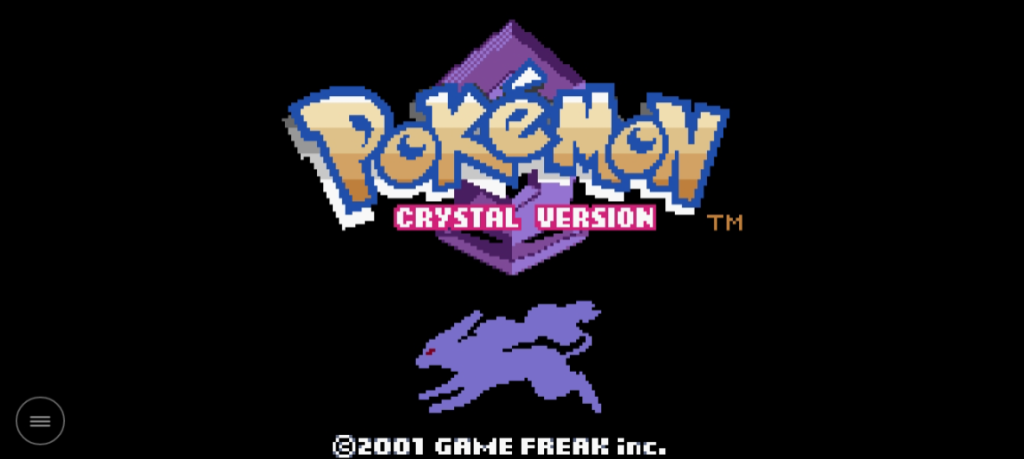
Step 5: Once loaded, you can enjoy playing the Pokemon Crystal Version.
Pokemon Crystal ROM Specialities:
- The Crystal version allows players to play as a female character.
- The Pokemon Crystal version has appealing sprite animations and vibrant graphics.
- The game has many location alternations and character inclusions.
Additional In-Game Settings:
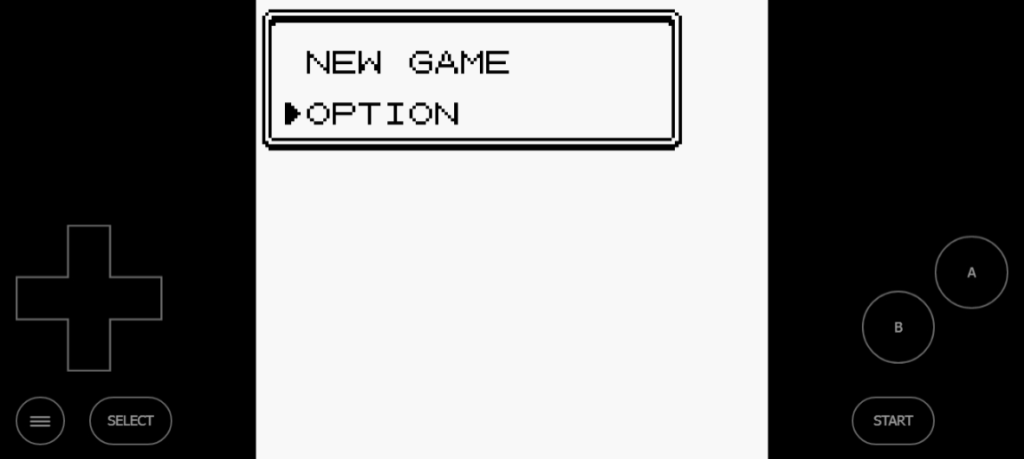
Option: You can customize the Battle Scene, Text Speed, Battle Style, Sound, and Print from this menu. Also, Frame and Menu Account details are available here.
