GBA Emulators are trending currently and many players want to grab the best emulators. GBA.emu seems to be a great emulator, that will help you play the GBA games smoothly. You can find the complete installation process of the GBA.emu 1.5.79 version below.
About GBA.emu

| Name: | GBA.emu |
| Support: | Android |
| Developers: | GBA |
| Version: | v1.5.13 |
| Size: | 1,020 KB |
By scrolling the post you will be able to play GBA ROM by downloading the emulator in the section below. We have updated the latest version of this emulator, if you have any questions please contact us in the comment section.
GBA.emu Emulator Download
To download GBA.Emu emulator click OK on the game button below and after that the Android emulator will be downloaded automatically. We have already verified the files of this emulator.
Download Steps:
- Visit here to launch Modoyolo’s GBA.emu Emulator download page.
- Scroll down below to get the ‘Download’ option.
- Once successfully downloaded, you can install the GBA.emu emulator.
How to Play on GBA.emu Emulator?
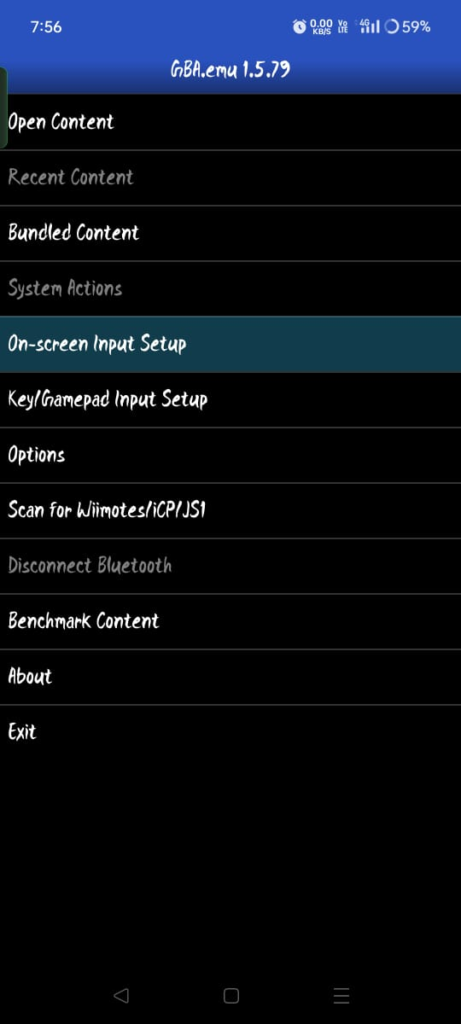
- After installation, you can launch the emulator.
- Download your favorite GBA game.
- Start playing the game by heading towards the ‘Open Content’ menu.
Note: From the Open Content menu, you can browse for the folder or directly search for games to play.
Pros & Cons:
| Pros | Cons |
| The emulator’s interface is simple. | – |
| Playing games is much easier in GBA.emu 1.5.79. | – |
| Several game customization options are provided in the emulator. | – |
Settings About GBA.emu:
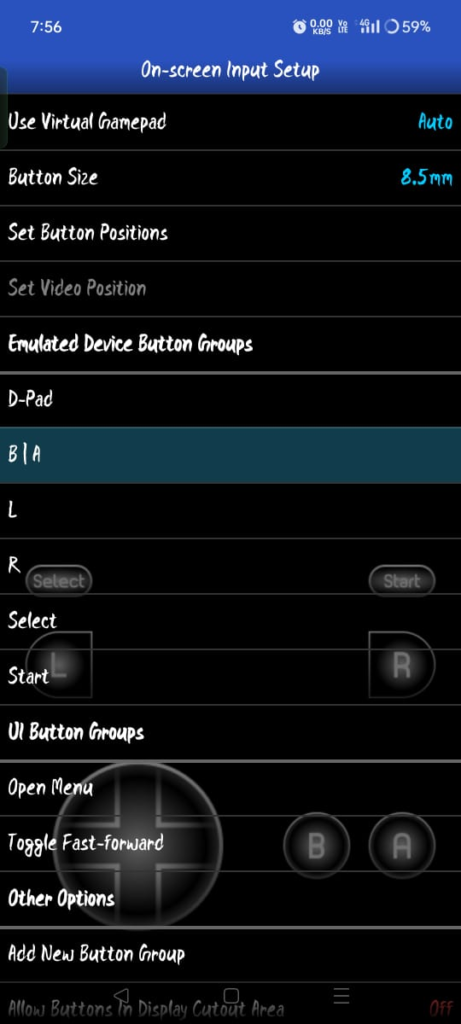
On-Screen Input Setup: This section allows to moderate virtual gamepads, button sizes, button grouping, and vibration options. Resetting can be done with this menu.
Key/Gamepad Input Setup: Here you can find the General options and Individual Device Settings. The ‘Auto-Detect Device to Setup’ option is given here.
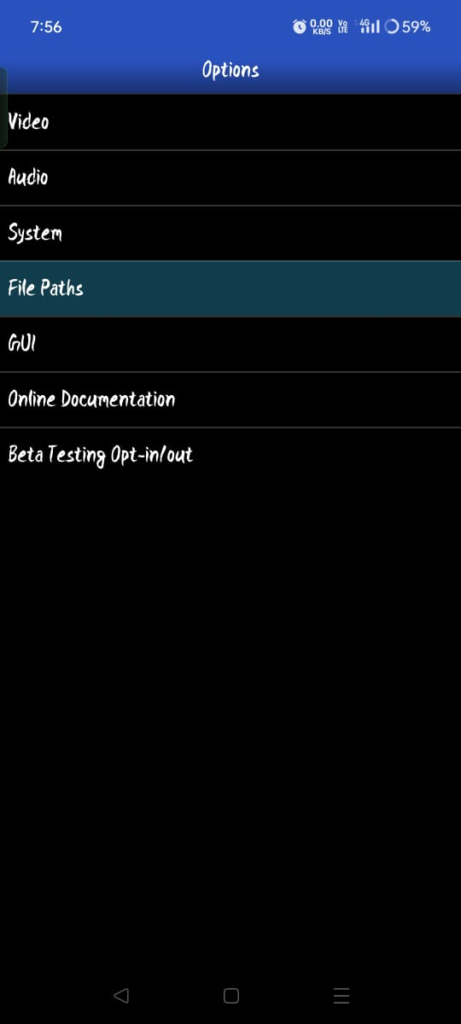
Options: Visit this menu to moderate Video, Audio, File Paths, GUI, System, etc.
Open Content & Bundled Content: The Open Content menu allows you to select and launch the game. The Bundled Content gives already downloaded GBA games to enjoy.
