GBA ROMs are a hot topic currently, and many players wish to enjoy the Pokemon GBA games. Since Pokemon is a renowned name in the gaming genre, it creates a huger stir between them to get the newest releases.
One of the recently-released Pokemon GBA is the Pokemon Odyssey, so this article will surround it. In this blog, we will help you with downloading the game and how to play it on your device in the easiest way.
Pokemon Odyssey
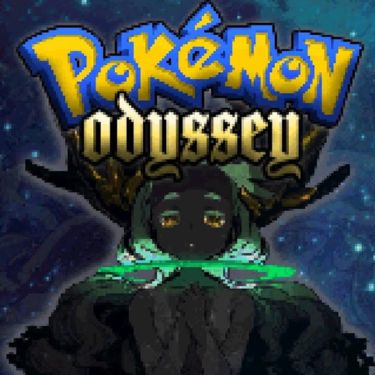
- Creator: PacoScarso
- Version: Beta 3.0
- Language: English
- Size: 8.3 MB
- Hack For: FireRed
- Last Update: May 3, 2024
The game is by PacoScarso and was released on 3rd May 2024. It is the beta 3.0 version in the English Language, based on the Pokemon Fire Red. This game is a crossover of Etrian Odyssey and Pokémon, Made in Abyss. It takes you to explore Yggdrasil labyrinth a desert filled with treasures. It has several in-game characters including Nyx, Aimee, Olympia, and Ethan.
Features:
- It has new graphics, history, and map, and two game modes, Normal and Hard.
- The game has shared experience, MT Infinite, a new soundtrack, Prodigious Exchange in the Talrega guild, and EV-IVs screen in the Start menu.
- You will find two initials Minun and Plusle, Pokemon nature is highlighted in the numerous menus, replacement of o MN Cut, Force e Split by O Esplorokit.
- The first three Pokemon generations and their fourth generations are available.
- The present Pokemon received a new learnpool whereas the weakest mediums gain buffs and adjustments to bring them to others’ levels.
- All the Pokemon, including both Trainers and wild, have 31 IVs in all stats to decrease the grind.
- The labyrinth is compartmented into layers and each of them has a captain that you must defeat to continue.
- Including parts of the movements of respective generations.
- You can activate and deactivate the automatic stroke by tapping the L key.
- The game has Etrain Odyssey features including the FOE, collection points, etc.
- All game fights will be doubles, except only when you have only one Pokemon.
- When defeated, the Pokemon will not give EVs and it is necessary to use vitamins and vigor tools.
- The game has a soft level cap preventing players from making too much and ruining the game experience.
- You can use the healing tools in the fight until held.
Important Game Controls:
- Key X- A
- Key Z- B
- Key A- L
- Key R- S
- Enter- Start
- Backspace- Select
- Space- Speed Up
- ESC- Toggle Fullscreen
- Directional Pad- Up, Down, Left, and Right Arrows
How to Play Pokemon Odyssey GBA?
There are several emulators like Eclipse, MyBoy, 44VBA, mGBA, etc., over the Internet that you can take to enjoy this game. However, it mentioned a few supported emulators, including:
- Android: MyBoy, PizzaBoy, Lemuroid, Retroarch (mGBA Core)
- iOS: Retroarch (mGBA Core), 44VBA
- PC/MacOS: VBA, mGBA, VBA-M
For convenience, we used 44VBA for the Pokemon Odyssey game, as it is simple, easy to use, and goes well with all devices.
- Head towards the official website of 44VBA.
- Click on the ‘Choose File’ from the default screen.
- Browse the file from your device.
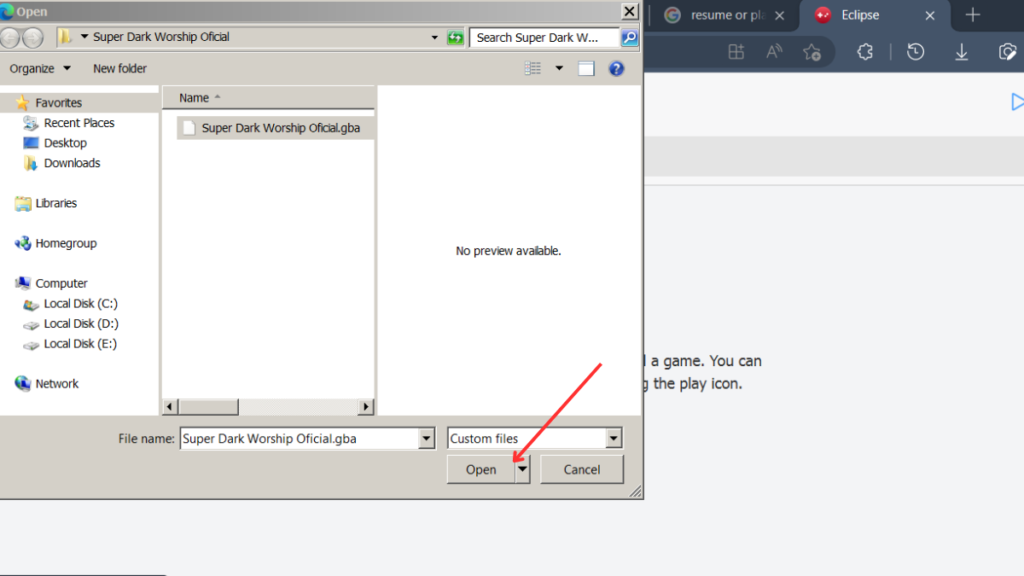
- Once found, select it and tap on the ‘Open’ button.
- Wait for some time for the game to process and load.
- Finally, you can start the game by pressing the X key.
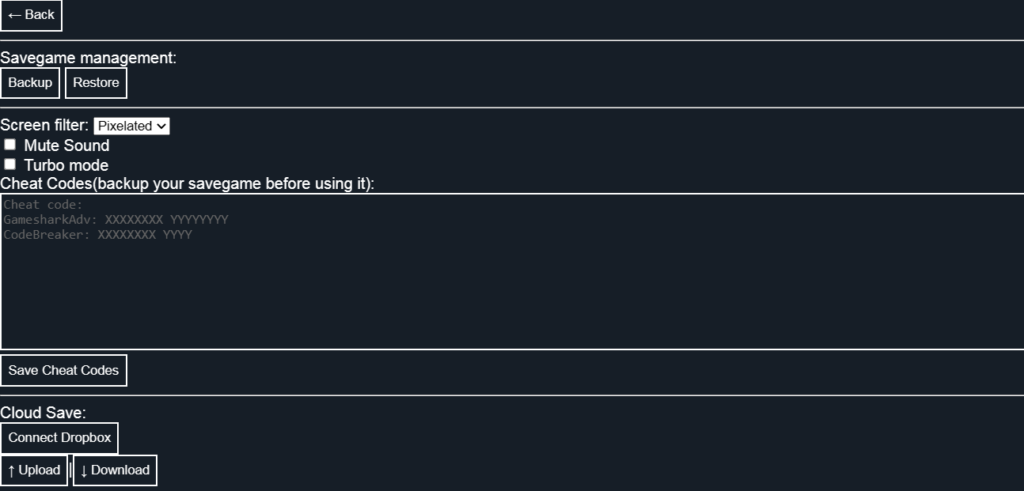
Tip: You can change the game settings by tapping the ‘Esc’ key from your keyboard.
Pokemon Odyssey (GBA) Download
You can consider any website for getting the GBA file; however, visit here to get the direct link to download it. Scroll down to the bottom until you reach the Download section. From Download, you can choose any source to download it. But, we have considered Mega because it is super easy to get the file from it.
